PDF Postman version 1.4 was released yesterday. This is not a required update, but it is recommended for users who desire menu support in three additional languages: German, Spanish, and Dutch. Language may be selected at any time by going to PDF Postman's Settings > Settings Tab, and choose your desired language from the drop down list, then saving your changes. In addition to the aforementioned languages, PDF Postman also supports English, Russian and French.
We rely on professional translators to assist us, so if you are a native speaker and can suggest a better translation for any of the items, please contact us.
 |
| Spanish Menu Items in PDF Postman |
 |
| Spanish language configuration for PDF Postman. |
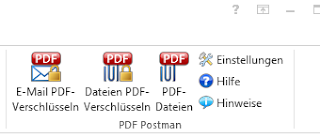 |
| German language toolbar for PDF Postman |
 |
| German language settings for PDF Postman. |
 |
| PDF Postman Dutch toolbar shown in MS Outlook 2013 |
 |
| PDF Postman settings in Dutch. |
Download PDF Postman here.
PDF Postman is an email encryption add-on for Microsoft Outlook 2003/2007/2010/2013. You can try the full version free for 15 days. When the trial expires, PDF Postman will enter "free" mode which allows you to send up to 5 PDF encrypted messages per month, resetting each month. Free mode may be upgraded to the full version at any time.
PDF Postman uses the common PDF platform and the AES-256 and AES-128 bit encryption that has been included in the PDF specification to provide you with a very easy, recipient friendly, cross-device way to send password protected encrypted messages through email.
Learn more about
PDF Postman.


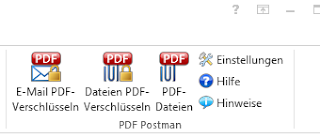



No comments:
Post a Comment